谷歌云盘大文件下载
2026/1/21小于 1 分钟
谷歌云盘大文件下载
首先有个能连google的linux服务器
写一个这样的bash脚本,假设是./google_drive_download.sh
#!/bin/bash
# Download zip dataset from Google Drive
filename=$1
fileid=$2
wget --load-cookies /tmp/cookies.txt "https://drive.google.com/uc?export=download&confirm=$(wget --quiet --save-cookies /tmp/cookies.txt --keep-session-cookies --no-check-certificate 'https://drive.google.com/uc?export=download&id=${fileid}' -O- | sed -rn 's/.confirm=([1-9A-Za-z_]+)./\1\n/p')&id=${fileid}" -O ${filename} && rm -rf /tmp/cookies.txt然后这样调用,最好在screen下面,这样就能撒手不管了
./google_drive_download.sh FILENAME FILEID其中FILENAME填想下载到哪里,比如./data/foo.zip
FILEID填谷歌云盘的文件id
怎么获取文件id

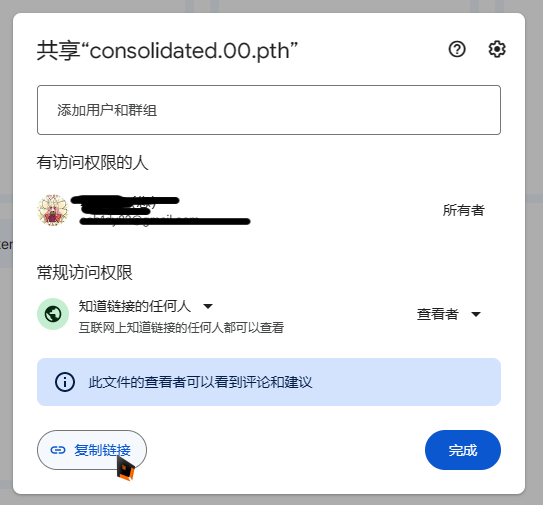
注意设置下访问权限
复制链接,FILEID就在连接里面
https://drive.google.com/file/d/<FILEID>/view